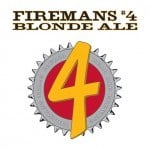Anyways, his project was based on his daughters upcoming birthday. We had talked about some interesting ways to get kids involved with video production. So, on his own he has come up with replacing the idea of hand written thank you letters with video snippets of his daughter playing with the toy and telling the person who was kind enough to give it to her Thank You right on the video. Who says electronic communication has to be impersonal? You can't get much more personal than that. I am going to work with him to take it a step further and edit in the video of her opening the gift! I was just excited to see him really grab onto at least one thing that we talked about and start to run with it. I hope he gets his kids involved with this project as honestly they are probably more adept at computers than he is at this point. So, think about it....how can you use a little technology to make things even more personal!?!?! How about broadcasting a wedding live for your friends to see? Any ideas? See below for an example of just how personal things can be...plus you can share them with friends and family and watch them again and whenever you would like!
Helping people understand in regular English what to make of today's technology. We will discuss topics ranging from mobile phones to cloud computing.
Sunday, June 17, 2012
Little Brother helping Big Brother...Part 2
Well, it has been a little longer than I was hoping for, but my older brother and I finally reconvened for a second round of tech talk. This time, it was more of a review session. He surprised me as he took what we talked about and came up with a really cool project for incorporating technology into his life to make it richer. Even his wife has since taken to the whole social media scene and now we can keep up with their family a little better!
Anyways, his project was based on his daughters upcoming birthday. We had talked about some interesting ways to get kids involved with video production. So, on his own he has come up with replacing the idea of hand written thank you letters with video snippets of his daughter playing with the toy and telling the person who was kind enough to give it to her Thank You right on the video. Who says electronic communication has to be impersonal? You can't get much more personal than that. I am going to work with him to take it a step further and edit in the video of her opening the gift! I was just excited to see him really grab onto at least one thing that we talked about and start to run with it. I hope he gets his kids involved with this project as honestly they are probably more adept at computers than he is at this point. So, think about it....how can you use a little technology to make things even more personal!?!?! How about broadcasting a wedding live for your friends to see? Any ideas? See below for an example of just how personal things can be...plus you can share them with friends and family and watch them again and whenever you would like!
Anyways, his project was based on his daughters upcoming birthday. We had talked about some interesting ways to get kids involved with video production. So, on his own he has come up with replacing the idea of hand written thank you letters with video snippets of his daughter playing with the toy and telling the person who was kind enough to give it to her Thank You right on the video. Who says electronic communication has to be impersonal? You can't get much more personal than that. I am going to work with him to take it a step further and edit in the video of her opening the gift! I was just excited to see him really grab onto at least one thing that we talked about and start to run with it. I hope he gets his kids involved with this project as honestly they are probably more adept at computers than he is at this point. So, think about it....how can you use a little technology to make things even more personal!?!?! How about broadcasting a wedding live for your friends to see? Any ideas? See below for an example of just how personal things can be...plus you can share them with friends and family and watch them again and whenever you would like!
Tuesday, June 12, 2012
Photosynth and the art of the amazing 360 panorama
Hey, everyone, Neil here. For my second post on the blog, I'm going to talk a little about a Microsoft Research project called Photosynth.
Some of you may have already heard about this as it's been available on iOS for about a year or so (and recently made available on Windows Phone). It's a really neat photo app that lets you take 360 degree panoramas using your phone. It's incredibly easy to use; it actually takes the pictures for you as you move your phone around. Once your panorama is stitched together you can upload to photosynth.net, Facebook, Twitter, and Bing Maps (and embed them on your website once they're uploaded). You can geotag your panoramas to show where they were taken, and show them on Bing Maps. You can also view and comment on other user's panoramas on the website (kinda like Instagram), and there are some absolutely fascinating panoramas out there.
There are quite a few novel applications for this technology. You could embed panoramas of the front and back yards of the house you are selling, or even each room. You could make your vacation photo album even more amazing by showing the entire location, instead of a couple of snapshots. My brother is thinking of using this to document the rivers and streams he is studying. There are pretty much endless possibilities for this technology.
Stitching 360 panoramas isn't confined to the phone. Microsoft Research also created desktop software that will stitch together pictures from any source to create a panorama, called the Image Composite Editor (ICE). The software is incredibly powerful, with the ability to stich pictures in gigapixel resolution. Instead of stitching panoramas with your Lumia's 8MP resolution, you could stitch together 200 photos you took with your Canon Mark III. How cool would that look.
Check out a sample panorama that I made using ICE from my trip to Denali National Park a few years ago. I took these pictures with the intention of making them a panorama later on, but never got around to it until I found out about ICE.
Here is a sample Photosynth taken with my Lumia the other night. There was some really harsh side lighting from the sun, and I had a hard time lining up the shots to get the siding to stitch together correctly. If I get a chance, I'll update this post with a better panorama.
And here is one of my favorite photosynths so far (taken by user ssesynth). Pretty amazing.
Some of you may have already heard about this as it's been available on iOS for about a year or so (and recently made available on Windows Phone). It's a really neat photo app that lets you take 360 degree panoramas using your phone. It's incredibly easy to use; it actually takes the pictures for you as you move your phone around. Once your panorama is stitched together you can upload to photosynth.net, Facebook, Twitter, and Bing Maps (and embed them on your website once they're uploaded). You can geotag your panoramas to show where they were taken, and show them on Bing Maps. You can also view and comment on other user's panoramas on the website (kinda like Instagram), and there are some absolutely fascinating panoramas out there.
There are quite a few novel applications for this technology. You could embed panoramas of the front and back yards of the house you are selling, or even each room. You could make your vacation photo album even more amazing by showing the entire location, instead of a couple of snapshots. My brother is thinking of using this to document the rivers and streams he is studying. There are pretty much endless possibilities for this technology.
Stitching 360 panoramas isn't confined to the phone. Microsoft Research also created desktop software that will stitch together pictures from any source to create a panorama, called the Image Composite Editor (ICE). The software is incredibly powerful, with the ability to stich pictures in gigapixel resolution. Instead of stitching panoramas with your Lumia's 8MP resolution, you could stitch together 200 photos you took with your Canon Mark III. How cool would that look.
Check out a sample panorama that I made using ICE from my trip to Denali National Park a few years ago. I took these pictures with the intention of making them a panorama later on, but never got around to it until I found out about ICE.
And here is one of my favorite photosynths so far (taken by user ssesynth). Pretty amazing.
Sunday, June 3, 2012
Copy and Paste is old school...embedding is the new thing!
Ever been to a website that clearly has outdated information on it? Ever had your own website that was just too challenging to edit that it kind of fell by the wayside in terms of updating pricing or other variable information? Well embedding files just might be simple trick you have been needing!
I met with one of my clients for a few drinks on Friday. We were discussing some of their current challenges in their workflow and their schedule listed on the website came up any number of times. It is so technical to change that only one person in the office can do it. So I showed them this cool new method of embedding files into web pages. It isn't overly technical, but is amazingly powerful.
Btw...in case you were interested, while we were talking I had the Fireman's 4...it is an amazing brew! It has a different hint of a citrus flavor to it, but it is quite amazing!
So, maybe the best way to explain this embedding is with an example.
Lets say you have a spreadsheet that you want to share with your customers on your website. Currently you would probably put a link to it and allow people to download it. Well, it falls on your shoulders should something change to the spreadsheet to make sure the new version is uploaded to the website for your customers. FTP, CMS and a host of other things including making sure you update the right file and test the link to make sure you are getting the right one are involved. These are extra steps that are simply no longer necessary in many cases. Using a service like Google Spreadsheetss or MS Excel Webapp, you can create the spreadsheet and then embed it into your website. This involves a small snippet of code but puts the spreadsheet live on your website. Your customers no longer have to download it. They just view it there on the website, but the best part is if you make a change to the original file since it is embedded on your website the change will instantaneously show up there too. It is kind of like a window into your file from your website. This is once again a power of the cloud!!
Here below I will embed a few different examples of documents from both Google Apps and Microsoft Web Apps. As you look at these just remember it is as simple as editing them through the service as you would a normal spreadsheet, but because the website is setup to have the file embedded, it will update instantaneously! It can seriously remove a huge headache and keep some variable information on your website constantly updated!
MS Excel Web App Example:
Google Apps Spreadsheet Example:
I met with one of my clients for a few drinks on Friday. We were discussing some of their current challenges in their workflow and their schedule listed on the website came up any number of times. It is so technical to change that only one person in the office can do it. So I showed them this cool new method of embedding files into web pages. It isn't overly technical, but is amazingly powerful.
Btw...in case you were interested, while we were talking I had the Fireman's 4...it is an amazing brew! It has a different hint of a citrus flavor to it, but it is quite amazing!
So, maybe the best way to explain this embedding is with an example.
Lets say you have a spreadsheet that you want to share with your customers on your website. Currently you would probably put a link to it and allow people to download it. Well, it falls on your shoulders should something change to the spreadsheet to make sure the new version is uploaded to the website for your customers. FTP, CMS and a host of other things including making sure you update the right file and test the link to make sure you are getting the right one are involved. These are extra steps that are simply no longer necessary in many cases. Using a service like Google Spreadsheetss or MS Excel Webapp, you can create the spreadsheet and then embed it into your website. This involves a small snippet of code but puts the spreadsheet live on your website. Your customers no longer have to download it. They just view it there on the website, but the best part is if you make a change to the original file since it is embedded on your website the change will instantaneously show up there too. It is kind of like a window into your file from your website. This is once again a power of the cloud!!
Here below I will embed a few different examples of documents from both Google Apps and Microsoft Web Apps. As you look at these just remember it is as simple as editing them through the service as you would a normal spreadsheet, but because the website is setup to have the file embedded, it will update instantaneously! It can seriously remove a huge headache and keep some variable information on your website constantly updated!
MS Excel Web App Example:
Google Apps Spreadsheet Example:
Monday, May 21, 2012
The worst place to store photos is....
Without a doubt, the worst way to store your photos online is Facebook! That is right, the one place that makes it easiest for you to share them with your friends is also the worst place to keep them. No, I am not drunk or off my rocker. It is true, if you value your photos as most people do, only keep a copy of them on Facebook.
If you are anything like me, you too get wildly annoyed by having to take the same picture 15 times with each person's different camera. In today's world of digital photography, how could that be? Sure I can see why this was necessary when it cost $$$ to reproduce copies and took a very concerted effort to meetup or mail them as a means of sharing.
Here is where Facebook starts to fill the gap. The tagging feature allows people to "get a copy" of the photo. This is great as it does allow you a chance to see and "get" the photos you want from other people's cameras. It has infinite storage, it is free, and as long as you are friends with or want to be friends with all the people at the event, you stand a better than good opportunity to at least see the pictures in your newsfeed or be tagged in them.
What most people don't know and Facebook doesn't really want them to know, it is very difficult to get your pictures out of Facebook. What if you want to throw them on a USB drive and run down to Walgreens to get them printed for a collage or other project. Nope, not going to be easy with Facebook. What if you had a social identity disaster and needed to change accounts...next to impossible to extract all of your photos from Facebook to your computer. They will do it, but takes weeks and by most accounts is always incomplete and doesn't include any pictures that you didn't own but were tagged in. This is all bad news
So, what is the answer? Where is the BEST place to store your photos online? The good news is there are plenty of places that make good sense on what to do with your photos. First lets look at the features that most users might find nice to have when considering working with their pics.
If you are anything like me, you too get wildly annoyed by having to take the same picture 15 times with each person's different camera. In today's world of digital photography, how could that be? Sure I can see why this was necessary when it cost $$$ to reproduce copies and took a very concerted effort to meetup or mail them as a means of sharing.
Here is where Facebook starts to fill the gap. The tagging feature allows people to "get a copy" of the photo. This is great as it does allow you a chance to see and "get" the photos you want from other people's cameras. It has infinite storage, it is free, and as long as you are friends with or want to be friends with all the people at the event, you stand a better than good opportunity to at least see the pictures in your newsfeed or be tagged in them.
What most people don't know and Facebook doesn't really want them to know, it is very difficult to get your pictures out of Facebook. What if you want to throw them on a USB drive and run down to Walgreens to get them printed for a collage or other project. Nope, not going to be easy with Facebook. What if you had a social identity disaster and needed to change accounts...next to impossible to extract all of your photos from Facebook to your computer. They will do it, but takes weeks and by most accounts is always incomplete and doesn't include any pictures that you didn't own but were tagged in. This is all bad news
So, what is the answer? Where is the BEST place to store your photos online? The good news is there are plenty of places that make good sense on what to do with your photos. First lets look at the features that most users might find nice to have when considering working with their pics.
- Universal Access (Desktop, Laptop, Tablet, Phone)
- Control of photos (ability to add/delete/move with ease)
- Photo processing (instagram type features, crop, resize, etc)
- Printing (either locally or through an online service)
- Sharing (Facebook, Twitter, individuals or Groups)
I am sure there are others, but this encompasses many of the highly desired photo features. There are a number of ways that satisfy a number of these requirements. It is hard to go wrong with the standard online drive services like www.skydrive.com, drive.google.com, or www.dropbox.com. They allow you complete control over your files as well as some sharing capabilities. They aren't designed specifically for photos, though Skydrive without a doubt has the most sophisticated photo specific abilities.
To look at photo specific services, you would want to check out Google's picasaweb.google.com,Yahoo's www.flickr.com, www.photobucket.com, www.shutterfly.com. These sites offer the most photo specific tools. Google's Picasa has a software that you can download to your computer to help you with sharing/organizing/modifying your pictures. It is a great little manager, but definitely not entirely necessary. Flickr is a favorite with most high end photographers due to their ability to control the rights of their photos and even be some a marketplace for their work.
Here at Inverted Networks, not surprisingly we utilize Google Picasa. It has some very interesting features that allow for collaborating online photo albums. We can all contribute to specific albums simply by email the photos to a unique contact in our phone. The RSS feature allows us to connect and share with LCD Picture frames to those that aren't all that technologically savvy. Through the data liberation service at Google, we can extract our data at our wish.
There are plenty of good ways to protect the safety of your photos, allow you to share them with anyone with an email address (without having to let them into your Facebook world) as well as several other photo-centric features. If you have any other services we missed here, please feel free to let us know.
Tuesday, May 15, 2012
Clearing up the "Cloud"
I have been promising and promising to have a true tech article that would really help people understand something that is "high tech" in real English...so here it is! The Cloud...one of the most elusive terms in technology these days. Some people have no idea what it is or means...others think they do but have the concept wrong or only know part of it...both of which are bad situations. Well, it is time to set the record straight in as much English as I can...with a few examples to hopefully help people understand a little better. No beer tonight...this requires clear thinking and decent literary skills...not to be read as it will be written even remotely grammatically correct :) Also we will be using meteorological terms that have absolutely no official connection to any technology, but will help us "name" the types of technology clouds...and well I promised no gigabytes and megahertz...I said nothing about meteorological terms :)
The way I like to describe it is in its most primitive format, the "cloud" is a web service hosted at a highly redundant and readily available datacenter that is accessible by anyone through an app or browser available on a multitude of different devices.
Cloud 1.0 - Cirrus (high and wispy clouds capable of very little)
Many websites could be considered...I guess...individual "clouds". They do follow the definition above as they are hosted elsewhere, redundant and readily available. So take for example a website like www.myspace.com
When it originated it was pretty simple...a system designed to allow people to host individual webpages for themselves It didn't reach out to the web much, but was its own ecosystem developed that ran on its own servers that were hosted in a datacenter.
Cloud 2.0 - Cumulus (mid level clouds that have potential to create some interesting weather and lightning)
 One of the challenges of building a website today is the scalability of it. This means, that if you come up with an idea or event that triggers HUGE public attraction all at the same time, the one computer that is running your website is definitely not going to be enough to serve all the information to the thousands of people that are requesting it at the same time. This put businesses in a tough spot...they were forced to buy enough equipment to handle the maximum amount of traffic they could fathom they would ever need to handle. The last thing you want is to have your website listed on the front page of yahoo.com and for your server to be overwhelmed leaving the potential viewers with a "timed out" page. That being said, this was a very expensive proposition for a once in a while situation. Thus the Cloud 2.0 was born...elastic computing. Exactly...just what we needed...computing that could shrink and expand to our needs. Amazon has an elastic cloud solution that is incredibly popular these days. This type of "cloud" is usually only used by developers. This is not something you would just go sign up for. Business decision would be made to determine if there was the need for elastic computing to handle burst of user traffic and if so then services like Amazon would be considered. Again, this still falls within the definition above: it is a data center that is highly redundant and readily available on a multitude of devices.
One of the challenges of building a website today is the scalability of it. This means, that if you come up with an idea or event that triggers HUGE public attraction all at the same time, the one computer that is running your website is definitely not going to be enough to serve all the information to the thousands of people that are requesting it at the same time. This put businesses in a tough spot...they were forced to buy enough equipment to handle the maximum amount of traffic they could fathom they would ever need to handle. The last thing you want is to have your website listed on the front page of yahoo.com and for your server to be overwhelmed leaving the potential viewers with a "timed out" page. That being said, this was a very expensive proposition for a once in a while situation. Thus the Cloud 2.0 was born...elastic computing. Exactly...just what we needed...computing that could shrink and expand to our needs. Amazon has an elastic cloud solution that is incredibly popular these days. This type of "cloud" is usually only used by developers. This is not something you would just go sign up for. Business decision would be made to determine if there was the need for elastic computing to handle burst of user traffic and if so then services like Amazon would be considered. Again, this still falls within the definition above: it is a data center that is highly redundant and readily available on a multitude of devices.
Cloud 3.0 - Mammatus (low level clouds that seem right in your face...looking very powerful)
So, we have basic websites in the "cloud". These websites could be considered "applications" in a way. Normally most people think of an application as something that you install on the computer. But at its basic, an application is a piece of software used to accomplish a specific task. Myspace for example is a piece of "software" that allowed individuals to create and maintain their own personal website. However, the more functional generic software is what more people think of...like Microsoft Outlook or Adobe Photoshop. These applications were installed and run from your local machine. This is great in so many ways, but really limiting in another.........what if you aren't at your machine? The need to be able to perform the functions of these applications but in a way that accessible through the cloud was important. So, we now have fully developed rich applications that reside in the "cloud" as opposed to on your machine. Google Apps, Zoho Online Business Productivity Suite, Microsoft Office 365, Salesforce.com are all prime examples of where the "cloud" is now in its more advanced form. It still follows all the basic rules as described above, but it is now delivering to the user applications that were originally designed to be installed locally on their machine. This allows you access to the software ANYWHERE...not just on your machine. There are about a zillion reasons why this is good and still quite a few why it is bad, the numbers are growing in its favor.
The way I like to describe it is in its most primitive format, the "cloud" is a web service hosted at a highly redundant and readily available datacenter that is accessible by anyone through an app or browser available on a multitude of different devices.
Cloud 1.0 - Cirrus (high and wispy clouds capable of very little)
Many websites could be considered...I guess...individual "clouds". They do follow the definition above as they are hosted elsewhere, redundant and readily available. So take for example a website like www.myspace.com
When it originated it was pretty simple...a system designed to allow people to host individual webpages for themselves It didn't reach out to the web much, but was its own ecosystem developed that ran on its own servers that were hosted in a datacenter.
Cloud 2.0 - Cumulus (mid level clouds that have potential to create some interesting weather and lightning)
 One of the challenges of building a website today is the scalability of it. This means, that if you come up with an idea or event that triggers HUGE public attraction all at the same time, the one computer that is running your website is definitely not going to be enough to serve all the information to the thousands of people that are requesting it at the same time. This put businesses in a tough spot...they were forced to buy enough equipment to handle the maximum amount of traffic they could fathom they would ever need to handle. The last thing you want is to have your website listed on the front page of yahoo.com and for your server to be overwhelmed leaving the potential viewers with a "timed out" page. That being said, this was a very expensive proposition for a once in a while situation. Thus the Cloud 2.0 was born...elastic computing. Exactly...just what we needed...computing that could shrink and expand to our needs. Amazon has an elastic cloud solution that is incredibly popular these days. This type of "cloud" is usually only used by developers. This is not something you would just go sign up for. Business decision would be made to determine if there was the need for elastic computing to handle burst of user traffic and if so then services like Amazon would be considered. Again, this still falls within the definition above: it is a data center that is highly redundant and readily available on a multitude of devices.
One of the challenges of building a website today is the scalability of it. This means, that if you come up with an idea or event that triggers HUGE public attraction all at the same time, the one computer that is running your website is definitely not going to be enough to serve all the information to the thousands of people that are requesting it at the same time. This put businesses in a tough spot...they were forced to buy enough equipment to handle the maximum amount of traffic they could fathom they would ever need to handle. The last thing you want is to have your website listed on the front page of yahoo.com and for your server to be overwhelmed leaving the potential viewers with a "timed out" page. That being said, this was a very expensive proposition for a once in a while situation. Thus the Cloud 2.0 was born...elastic computing. Exactly...just what we needed...computing that could shrink and expand to our needs. Amazon has an elastic cloud solution that is incredibly popular these days. This type of "cloud" is usually only used by developers. This is not something you would just go sign up for. Business decision would be made to determine if there was the need for elastic computing to handle burst of user traffic and if so then services like Amazon would be considered. Again, this still falls within the definition above: it is a data center that is highly redundant and readily available on a multitude of devices. Cloud 3.0 - Mammatus (low level clouds that seem right in your face...looking very powerful)
So, we have basic websites in the "cloud". These websites could be considered "applications" in a way. Normally most people think of an application as something that you install on the computer. But at its basic, an application is a piece of software used to accomplish a specific task. Myspace for example is a piece of "software" that allowed individuals to create and maintain their own personal website. However, the more functional generic software is what more people think of...like Microsoft Outlook or Adobe Photoshop. These applications were installed and run from your local machine. This is great in so many ways, but really limiting in another.........what if you aren't at your machine? The need to be able to perform the functions of these applications but in a way that accessible through the cloud was important. So, we now have fully developed rich applications that reside in the "cloud" as opposed to on your machine. Google Apps, Zoho Online Business Productivity Suite, Microsoft Office 365, Salesforce.com are all prime examples of where the "cloud" is now in its more advanced form. It still follows all the basic rules as described above, but it is now delivering to the user applications that were originally designed to be installed locally on their machine. This allows you access to the software ANYWHERE...not just on your machine. There are about a zillion reasons why this is good and still quite a few why it is bad, the numbers are growing in its favor.
I am not really sure if I have done much good here describing this. I hope that I have managed to clear up in some manner what people's understand of the "cloud" is. It is more than just the iCloud (which btw is very primitive and is late to the game). It is something that should be embraced and not feared because it is unknown. It is definitely not a single thing and is unfortunately a flexible term in a world of technology that is usually 0's and 1's...not subjective.
Labels:
Amazon EC2,
cloud,
Google Apps,
iCloud,
Office 365
Location:
Dallas, TX, USA
Friday, May 11, 2012
Lesson 1: Learning what you don't know
Ummm...first of all...my older brother failed me...he failed me with such greatness I am not sure I will be able to describe the awfulness he served me. For a guy that has pretty good taste in beer and will try and like just about anything, I figured I was pretty safe. I was shocked when I was offered Chocovine! Suggesting that it tasted like baileys at least had my interest for a second, turns out it is nothing better than the Malt-liquor version of Yoohoo. I do not recommend it if you like chocolate. It is definitely NOT cream like Baileys it is chocolate with a killer bite that hits you just a few seconds after "well this isn't too bad" thought goes through your head.
Ok, back on topic! Lesson one of our series on catching him up on technology. I was VERY happy with our success. This was mostly just a discovery phase designed to help him understand what technology can do from a very high level and where it is going (at least as I see it). We touched on hot topics he had heard but really didn't know much about...Twitter...Newsfeed... YouTube. He has a little experience with Facebook and YouTube, but the overall understand of what they are, why they are important and how they can be used within day to day life just wasn't there. I started with the video below. I figured it would really help him if we strummed some of his emotional strings. As a father of two daughters I figured it would resonate well as to why it is important and how technology can be used in your life.
Ok, back on topic! Lesson one of our series on catching him up on technology. I was VERY happy with our success. This was mostly just a discovery phase designed to help him understand what technology can do from a very high level and where it is going (at least as I see it). We touched on hot topics he had heard but really didn't know much about...Twitter...Newsfeed... YouTube. He has a little experience with Facebook and YouTube, but the overall understand of what they are, why they are important and how they can be used within day to day life just wasn't there. I started with the video below. I figured it would really help him if we strummed some of his emotional strings. As a father of two daughters I figured it would resonate well as to why it is important and how technology can be used in your life.
and the lights came on!!!!! Now the questions started to flow. We went through the series of "The web is what you make of it" videos and he general interest was increased. We started talking about pictures from a phone and how to get them to a computer...how things could be used at work. Why youtube is a better place to store your videos than the data abyss that is facebook. I then showed him this video, which I had tagged him in on G+ but he didn't know it.
As a physical therapist, he was captivated by the video. I told him this could be done with a cell phone and a free piece of software. We were switching gears and if it wasn't getting so late we would have kept going. I am excited about this. It was just discovery, but helping him understand what can be done and why it is important was a big step.
His homework for the night:
Find the video on sophie, watch it in full screen, then share it with me on G+ with a comment on why he thought I would like it.
We talked about Google Calendars and how they can be shared. His next assignment will be to create a NEW calendar called whatever he wants, share the calendar with me and then add an event to the calendar and invite me to the event. As we start to get more specific with these tasks I will do small instructional segments for him that I will post here for everyone to use as well.
Stay tuned...it will get more interesting. I am going to gear this towards the Google tools I know well, but there are many ways to accomplish what we will be going through. Neil, if you have any suggestions that would be more advantageous...definitely like to hear about them!
Thursday, May 10, 2012
Little Brother about to give Big Brother a lesson...
Tomorrow, I have scheduled a meeting with my older brother. He is three years older than I am but about 25 years behind me in technology. We were actually discussing one of my previous posts and he was concerned about his lack of knowledge and how that might affect his child raising. So tomorrow, we are going to start in on a series of education lessons. To start off, we are just going to spend time looking at things that can be done and completely ignore how to do them. Oh, in case you were wondering, yes my payment for this will be in terms of some kind of hoppy deliciousness...he has good taste I am sure he won't let me down! The goal of meeting one and probably two will be tackle the issue of "I don't know what I don't know". He has a pretty bad case of this and we just want to open his eyes. Then the questions will start rolling in...and then the work can begin. As soon as he starts to understand some of the things that can be done...we can collectively start to figure out how to stitch them into his life and finally focus on how to actually perform the task. The discovery phase is always the most fun for me though. It typically involves much more beer and more fun conversation than the training phase :)
So, as part of this blog, I will use these meetings as a great example of what can be done with today's technology. I hope by the end of it, he is able to keep up with his daughters, but even more important understand some of the tougher concepts like security and things his daughters might not think of when doing things online. They might be able to whip around facebook better and faster, but hopefully he will know how to set permissions and what to watch for to make sure they are safe!
This should be interesting...hopefully it doesn't turn into battle royale! I am pretty patient guy, but I am not too sure where his patience level resides for something like this...I'll take my gloves just in case!
So, as part of this blog, I will use these meetings as a great example of what can be done with today's technology. I hope by the end of it, he is able to keep up with his daughters, but even more important understand some of the tougher concepts like security and things his daughters might not think of when doing things online. They might be able to whip around facebook better and faster, but hopefully he will know how to set permissions and what to watch for to make sure they are safe!
This should be interesting...hopefully it doesn't turn into battle royale! I am pretty patient guy, but I am not too sure where his patience level resides for something like this...I'll take my gloves just in case!
Monday, May 7, 2012
Go "On Air"
Just sitting down with a Budlight Lime, ya ya I know what you are thinking but if you knew all the crazy beers I had tried over the weekend you wouldn't blame me for being so boring. (Voodoo Donut Maple Bacon Ale...do I even need to list any others?) I thought after the last post and with today's announcement by Google it would be a good time to continue the talk of video.
Today Google announced a long awaited feature of Google Hangouts On Air is rolling out to all the Google Plus users. I am not sure people understand just quite how huge this could potentially be. First, for those of you that aren't familiar I will give you a brief rundown of what it is.
Google Hangout is a video conference of up to 9 guests plus yourself. It is available through your computer/tablet/smart phone. The reason it is called a hangout and not some other video conference nomenclature is it was originally designed for their social network. You are probably like most people, especially if you have stumbled upon my blog :), but if you are sitting at your computer or maybe at the couch there is a good chance you have your laptop with you. Well, why not just click on a hangout so your friends can just drop by and say Hi. You start a Google Hangout and those that you choose to share it with will see that you are available in their social stream. You can choose to join or not, but it is a unique way to just open up your "door" to your friends and even strangers. The problem with a hangout, until now, was that it was limited to just 10 people. So, if you had...oh I don't know...someone like Sandra Bullock hosting a hangout there would be about a billion people wanting to join. Now with the "on-air" feature the hangout will be broadcast over youtube for others to view but not participate. And it is this seemingly little feature that could change the face of video communication in the near future.
The amount of equipment and personnel it takes to broadcast a news cast or even a sporting event to the world is INTENSE! Well, a Google Hangout just opened up the availability with nothing more than a cellphone to broadcast yourself, your show or whatever shenanigans you want to the WWW. Thats right, anyone with a computer and your link will be able to watch your "show". Think about what this could potentially mean for just a second. The reach of youtube is enormous. Imagine this is a school environment. Sick kids may not even have to actually miss class (sorry kids). Simply login to youtube and watch the broadcast of your class...AND...be able to participate and ask questions through the hangout (limited to 10 though). Take another example, how about a brewery. I have been to several that offer home brew supplies and even instruction. The best they were able to do was to include a video on their website, which was helpful but what if you have a question? The interactive nature means they can still offer the videos but have a live person available to help through a hangout. If the event is big enough they can just broadcast over youtube and let everyone else share learn from the 9 people's questions.
There are all kinds of other cool features to a hangout. You can dial people into it if they don't have a webcam...they can at least still participate. You can collectively watch a video together or collaborate on a document together. Think of your next web conference or conference call. Each person is theoretically diligently scribbling down meeting notes. What if everyone was face to face and the meeting notes where shared between them. Each person being able to add to the notes as you go along. No more, "I must have missed this or I misunderstood that".
This could just be HUGE...
after all of that and not a single sip of beer...guess i'll get back to it...just really excited about the potential here.
Today Google announced a long awaited feature of Google Hangouts On Air is rolling out to all the Google Plus users. I am not sure people understand just quite how huge this could potentially be. First, for those of you that aren't familiar I will give you a brief rundown of what it is.
Google Hangout is a video conference of up to 9 guests plus yourself. It is available through your computer/tablet/smart phone. The reason it is called a hangout and not some other video conference nomenclature is it was originally designed for their social network. You are probably like most people, especially if you have stumbled upon my blog :), but if you are sitting at your computer or maybe at the couch there is a good chance you have your laptop with you. Well, why not just click on a hangout so your friends can just drop by and say Hi. You start a Google Hangout and those that you choose to share it with will see that you are available in their social stream. You can choose to join or not, but it is a unique way to just open up your "door" to your friends and even strangers. The problem with a hangout, until now, was that it was limited to just 10 people. So, if you had...oh I don't know...someone like Sandra Bullock hosting a hangout there would be about a billion people wanting to join. Now with the "on-air" feature the hangout will be broadcast over youtube for others to view but not participate. And it is this seemingly little feature that could change the face of video communication in the near future.
The amount of equipment and personnel it takes to broadcast a news cast or even a sporting event to the world is INTENSE! Well, a Google Hangout just opened up the availability with nothing more than a cellphone to broadcast yourself, your show or whatever shenanigans you want to the WWW. Thats right, anyone with a computer and your link will be able to watch your "show". Think about what this could potentially mean for just a second. The reach of youtube is enormous. Imagine this is a school environment. Sick kids may not even have to actually miss class (sorry kids). Simply login to youtube and watch the broadcast of your class...AND...be able to participate and ask questions through the hangout (limited to 10 though). Take another example, how about a brewery. I have been to several that offer home brew supplies and even instruction. The best they were able to do was to include a video on their website, which was helpful but what if you have a question? The interactive nature means they can still offer the videos but have a live person available to help through a hangout. If the event is big enough they can just broadcast over youtube and let everyone else share learn from the 9 people's questions.
There are all kinds of other cool features to a hangout. You can dial people into it if they don't have a webcam...they can at least still participate. You can collectively watch a video together or collaborate on a document together. Think of your next web conference or conference call. Each person is theoretically diligently scribbling down meeting notes. What if everyone was face to face and the meeting notes where shared between them. Each person being able to add to the notes as you go along. No more, "I must have missed this or I misunderstood that".
This could just be HUGE...
after all of that and not a single sip of beer...guess i'll get back to it...just really excited about the potential here.
Sunday, May 6, 2012
You don't have to write letters to be personal...
I read the book "People Buy You" on my recent trip to see my youngest brother graduate from college. My buddy Neil Murray had given this to me quite some time ago and I just now found time to plow through it. It is a great book for anyone that is involved in the sales process, but I also recommend it just as a lesson in good life skills. I was able to read it in about 3 hours on the plane, so it is a nice quick read too!!!
Several points struck me, but one of them I felt they have missed the mark on a little. In today's world of instant and voluminous communication, it is difficult to come across as personal or emotional in our typical methods of voicemails, emails and other written forms of electronic communication. Their recommendation was to find time and write hand written letters, suggesting there is no substitute for that type of personal communication. I respectfully disagree. I touched on it in a bit in the previous post, but in many ways I think a small video recording can have an even greater impact!
(I promise my next post will be specific to a technology or device. I just thought this would be helpful for a lot of people to consider incorporating into their business processes.)
As I was reading, I decided to ask some of the business men and women around me on the plane about their thoughts on the matter. I was surprised by their reactions a little bit. Many of them were not aware that was something that was easy to do!?!?! This was actually great news to me as it supports my position. I was expecting simple remarks such as "I would like that" or "feel that was personal". The important thing to consider here is anything that seems difficult to do conveys personal attention simply out of the time one assumes they dedicated to the gesture. When I started to talk to them about things you can convey in a video that you can't necessarily in a hand written letter they really started thinking about it and were on board with the idea. What better way to convey something emotional than with a video. Smiles, laughs and other heart felt emotions can be communicated with great power in a video. Furthermore, you are reinforcing your facial recognition with your name. If you watermark it with your logo, it is further brand recognition, etc. Being electronic, it allows the communication to be shared quickly and easily expanding your reach. There are any number of reasons this can be an excellent means of communication. So, while I think you can't go wrong with hand written letters, I believe in many ways a small video can exceed the effects of the letters and overall be more effective in personal communication.
I will do a follow up blog with specific instructions on how to do something like this. For now, just consider the parts of your business you might be able to introduce video into.
A great personal example of how it helped me in the past:
Designing a new part, I had a made a rough prototype that I was trying to convey to my manufacturer. It was an added part to a very large assembly, so shipping him all the pieces would have been expensive. I just gather the pieces on my desk and did a video showing my exact intent for the prototype. Uploaded it to youtube, sent him the link and within a few hours he had feedback from his entire team on a better solution and a price. This process otherwise would have taken days with shipping and only have a single piece to work with. With the video SENT AS A LINK (very important we don't email around 50+mb files) he was able to forward simply to the people and boom, we were in business.
I know this was in terms of a thank you, but it does show how it can be introduced to lines of communication and make an immediate impact!
Several points struck me, but one of them I felt they have missed the mark on a little. In today's world of instant and voluminous communication, it is difficult to come across as personal or emotional in our typical methods of voicemails, emails and other written forms of electronic communication. Their recommendation was to find time and write hand written letters, suggesting there is no substitute for that type of personal communication. I respectfully disagree. I touched on it in a bit in the previous post, but in many ways I think a small video recording can have an even greater impact!
(I promise my next post will be specific to a technology or device. I just thought this would be helpful for a lot of people to consider incorporating into their business processes.)
As I was reading, I decided to ask some of the business men and women around me on the plane about their thoughts on the matter. I was surprised by their reactions a little bit. Many of them were not aware that was something that was easy to do!?!?! This was actually great news to me as it supports my position. I was expecting simple remarks such as "I would like that" or "feel that was personal". The important thing to consider here is anything that seems difficult to do conveys personal attention simply out of the time one assumes they dedicated to the gesture. When I started to talk to them about things you can convey in a video that you can't necessarily in a hand written letter they really started thinking about it and were on board with the idea. What better way to convey something emotional than with a video. Smiles, laughs and other heart felt emotions can be communicated with great power in a video. Furthermore, you are reinforcing your facial recognition with your name. If you watermark it with your logo, it is further brand recognition, etc. Being electronic, it allows the communication to be shared quickly and easily expanding your reach. There are any number of reasons this can be an excellent means of communication. So, while I think you can't go wrong with hand written letters, I believe in many ways a small video can exceed the effects of the letters and overall be more effective in personal communication.
I will do a follow up blog with specific instructions on how to do something like this. For now, just consider the parts of your business you might be able to introduce video into.
A great personal example of how it helped me in the past:
Designing a new part, I had a made a rough prototype that I was trying to convey to my manufacturer. It was an added part to a very large assembly, so shipping him all the pieces would have been expensive. I just gather the pieces on my desk and did a video showing my exact intent for the prototype. Uploaded it to youtube, sent him the link and within a few hours he had feedback from his entire team on a better solution and a price. This process otherwise would have taken days with shipping and only have a single piece to work with. With the video SENT AS A LINK (very important we don't email around 50+mb files) he was able to forward simply to the people and boom, we were in business.
I know this was in terms of a thank you, but it does show how it can be introduced to lines of communication and make an immediate impact!
Tuesday, May 1, 2012
Technology and Education
 Earlier today, I was involved in a conversation regarding technology and today's educational system. I know this strays a little bit from topic of this blog, but it is still technology related and pertinent so I thought it was worthy of posting here. I have family and close friends that are involved in our education system today. One of my good friends, is the technology director at a large ISD. I have several teacher friends and my own mom is a principal at an elementary school. It has been interesting to hear each person's perspective on the role technology should play in the school system.
Earlier today, I was involved in a conversation regarding technology and today's educational system. I know this strays a little bit from topic of this blog, but it is still technology related and pertinent so I thought it was worthy of posting here. I have family and close friends that are involved in our education system today. One of my good friends, is the technology director at a large ISD. I have several teacher friends and my own mom is a principal at an elementary school. It has been interesting to hear each person's perspective on the role technology should play in the school system. 
Teachers don't have enough time to learn or teach technology because they are teaching towards state mandated tests that don't require technology. Administrators are aware that technology is important and try to use it as a teaching tool to help the kids learn the necessary skills to achieve good grade scores on said mandated tests. IT Directors understand better than most how important it is to the future of today's kids. Teachers should be not just using technology, but teaching it to the students. It is part of our world more than ever and will continue to become more and more important as time passes. Parents should be equally involved with teaching their kids technology as opposed to just saying "we will let the schools teach them that". Being active in their technological world has a greater chance of protecting them from the threats than just turning your head and hoping they will do the right thing. Devices now come with GPS, instant message, txt, email, video chat, cameras...any number of ways that can potentially be harmful if not coaches on appropriate uses. Services like Google Latitude could easily be leveraged by criminals to know who is where and when if you aren't careful how you use it. This is the type of knowledge kids need to be learning and unfortunately most parents aren't even aware of how to do this effectively. It is concerning to me on several fronts, first and foremost it seems it is just a ball and chain strapped to everyone of these kids today...the last thing they need is something holding them back, but it also puts our future in jeopardy compared to some other more progressive countries. We want the kids of our time to be the future leaders of the world, we should definitely not exclude technology from the fold.
That all being said, I am not a parent and no immediate prospects of being one. However, I am a VERY proud uncle and definitely want the best for my nieces and nephew. I am concerned I see the exact same behavior with some of their parents. Behind in technology and in many cases afraid to embrace it as a useful tool in their daily lives. I hope they will reconsider and let me help them. Their kids crave the information, always wanting to play on tablets and phones. They could do so much more. www.WeVideo.com is a very cool service I would like to get my 10 year old niece involved with. What a great creative and relatively cheap outlet for her to get involved with technology. The days of the performing the "play" on the hearth are gone...now with cell phone video cameras and technology like this...the family can settled down on the couch and watch a youtube video of the performance edited by the kids themselves. Something that can be enjoyed over and over as well as shared with others. It doesn't change the kids creative moments, it just allows them new tools to enhance them and increases their audience to everyone that couldn't be present for the performance!!! Just think about it...technology shouldn't be something to avoid, it should be embraced and taught to our kids to help them achieve more as they get older!
Monday, April 30, 2012
iPublic - iPerception
In my quest for additional information, I decided to head down to the local bar and see what the regular non-techy folk think about things these days. I was pretty sure I knew what I was in for, but I like to get a non-jaded experience of what the general public knows or at least thinks about certain technologies. I sat next to a gentleman that appeared to be in his late 40's or early 50's. Struck up a conversation with him and thought I would see what he thought of or knew about cloud computing. Just as I suspected, he responded with "you mean the iCloud?".
Apple for as much as I despise what you do in so many ways, you are so brilliant in so many other ways! Apple is by far the latest of the major players to start migrating to the cloud and yet somehow they have convinced people they own the technology!
So I decide at this point, I was going to need another beer to get through this conversation. BARTENDER!
We proceeded to talk about his job and things he does. He asked about my company and what I do. After about 15 minutes, Jerry is no longer flying blind when it comes to cloud computing. We talked about the big players Salesforce, Google, Microsoft, etc. I explained to him how it is similar to what he does at work now, but through a browser and why that was important. Access anywhere for all the things you need...his eyes kind of lit up not realizing that was possible!
Then he asked me something I wasn't expecting..."So tell me what you think the future looks like". I said I would do my best to predict a 2yr window, but outside of that it is difficult to see. We talked about things I thought would impact him like how the television experience is going to change just about like the phone experience changed. How, we are going to have a whole other generation of people saying "I just want my regular TV back" just like the "I just want my flip phone" generation we created! Things like Google TV, PS3, XBOX and just plain smart TV's are going to be huge. We are still trying to figure out the right formula for that, but I am expecting a similar revolution like we had in phones. I used my classic example of how it is a good change..."If I never have to see another advertisement for tampons I will be quite ok with that". Targeted ad's on TV will be a great thing for a lot of people.
As the next beer started going down, we moved onto the topic of mobile phones. He was no surprise an iPhone user and again to no surprise thought the best thing was email on the phone. He was much more willing to accept the changes to the phone and while mobile is so critical....that whole "knowing who and where you are" while concerning made sense to him. However for a guy that really wasn't too up to date with technology his immediate phrase was "well what about the privacy". I told him as long as you use services that allow you the control what they share or know about you, then you have complete control over your destiny. To me the helpful nature of allowing technology access to that information has a better upside than downside to me (with responsible use).
We concluded with some casual sports talk and exchanged business cards then went our separate ways. Though I originally set out to talk to more people, this was a classic example of what I am coming to believe is common perspective on today's technology. Please stay tuned if you would like to learn more. We will share with you new concepts/technologies and the beautiful simplicity of it all. Thought this would be a good way to get the ball rolling...
Cheers!
Apple for as much as I despise what you do in so many ways, you are so brilliant in so many other ways! Apple is by far the latest of the major players to start migrating to the cloud and yet somehow they have convinced people they own the technology!
So I decide at this point, I was going to need another beer to get through this conversation. BARTENDER!
We proceeded to talk about his job and things he does. He asked about my company and what I do. After about 15 minutes, Jerry is no longer flying blind when it comes to cloud computing. We talked about the big players Salesforce, Google, Microsoft, etc. I explained to him how it is similar to what he does at work now, but through a browser and why that was important. Access anywhere for all the things you need...his eyes kind of lit up not realizing that was possible!
Then he asked me something I wasn't expecting..."So tell me what you think the future looks like". I said I would do my best to predict a 2yr window, but outside of that it is difficult to see. We talked about things I thought would impact him like how the television experience is going to change just about like the phone experience changed. How, we are going to have a whole other generation of people saying "I just want my regular TV back" just like the "I just want my flip phone" generation we created! Things like Google TV, PS3, XBOX and just plain smart TV's are going to be huge. We are still trying to figure out the right formula for that, but I am expecting a similar revolution like we had in phones. I used my classic example of how it is a good change..."If I never have to see another advertisement for tampons I will be quite ok with that". Targeted ad's on TV will be a great thing for a lot of people.
As the next beer started going down, we moved onto the topic of mobile phones. He was no surprise an iPhone user and again to no surprise thought the best thing was email on the phone. He was much more willing to accept the changes to the phone and while mobile is so critical....that whole "knowing who and where you are" while concerning made sense to him. However for a guy that really wasn't too up to date with technology his immediate phrase was "well what about the privacy". I told him as long as you use services that allow you the control what they share or know about you, then you have complete control over your destiny. To me the helpful nature of allowing technology access to that information has a better upside than downside to me (with responsible use).
We concluded with some casual sports talk and exchanged business cards then went our separate ways. Though I originally set out to talk to more people, this was a classic example of what I am coming to believe is common perspective on today's technology. Please stay tuned if you would like to learn more. We will share with you new concepts/technologies and the beautiful simplicity of it all. Thought this would be a good way to get the ball rolling...
Cheers!
Saturday, April 28, 2012
Technology, Drinks and Good Times!
After several long conversations on Google+ regarding cloud technologies and the various approaches that are available today, a friend of mine recommended we start this blog as a way to help educate today's consumers. We will use simple terminology and real world examples to help people understand what is really going on...not just what Apple makes you think you need.
Ok...so it isn't that bad. Apple does make some good products and services, however despite what they might lead you to believe, they don't cure cancer and will not solve all your problems just by owning a iAnything.
That being said, I would like to introduce you to my good friend Neil Murray. He will be posting on this site with regularity as he has a unique view on technology. No, he is not an IT professional, which is the exactly the point. Today's technology is easier than it used to be. It has become much more about what works for you the best and less about what can it do. He is REALLY good at explaining the pro's and con's of various products and services in an entertaining manner that just makes sense!
 Anyways, please check in with us as we discuss the broad and often confusing topic of technology. If you are closely related to Steve Jobs, don't like people that drink and type, or sarcasm and other forms of witty banter aren't your thing, you might be looking for a different blog! Proper grammar is also not likely...but the message will be clear as day and hopefully at the end of the day help you make a more informed decision on what works best for you!
Anyways, please check in with us as we discuss the broad and often confusing topic of technology. If you are closely related to Steve Jobs, don't like people that drink and type, or sarcasm and other forms of witty banter aren't your thing, you might be looking for a different blog! Proper grammar is also not likely...but the message will be clear as day and hopefully at the end of the day help you make a more informed decision on what works best for you!
We encourage questions, topic recommendations and of course new beers we haven't yet tried.
Cheers!
Ok...so it isn't that bad. Apple does make some good products and services, however despite what they might lead you to believe, they don't cure cancer and will not solve all your problems just by owning a iAnything.
That being said, I would like to introduce you to my good friend Neil Murray. He will be posting on this site with regularity as he has a unique view on technology. No, he is not an IT professional, which is the exactly the point. Today's technology is easier than it used to be. It has become much more about what works for you the best and less about what can it do. He is REALLY good at explaining the pro's and con's of various products and services in an entertaining manner that just makes sense!
 Anyways, please check in with us as we discuss the broad and often confusing topic of technology. If you are closely related to Steve Jobs, don't like people that drink and type, or sarcasm and other forms of witty banter aren't your thing, you might be looking for a different blog! Proper grammar is also not likely...but the message will be clear as day and hopefully at the end of the day help you make a more informed decision on what works best for you!
Anyways, please check in with us as we discuss the broad and often confusing topic of technology. If you are closely related to Steve Jobs, don't like people that drink and type, or sarcasm and other forms of witty banter aren't your thing, you might be looking for a different blog! Proper grammar is also not likely...but the message will be clear as day and hopefully at the end of the day help you make a more informed decision on what works best for you!We encourage questions, topic recommendations and of course new beers we haven't yet tried.
Cheers!
Subscribe to:
Posts (Atom)