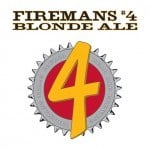Anyways, his project was based on his daughters upcoming birthday. We had talked about some interesting ways to get kids involved with video production. So, on his own he has come up with replacing the idea of hand written thank you letters with video snippets of his daughter playing with the toy and telling the person who was kind enough to give it to her Thank You right on the video. Who says electronic communication has to be impersonal? You can't get much more personal than that. I am going to work with him to take it a step further and edit in the video of her opening the gift! I was just excited to see him really grab onto at least one thing that we talked about and start to run with it. I hope he gets his kids involved with this project as honestly they are probably more adept at computers than he is at this point. So, think about it....how can you use a little technology to make things even more personal!?!?! How about broadcasting a wedding live for your friends to see? Any ideas? See below for an example of just how personal things can be...plus you can share them with friends and family and watch them again and whenever you would like!
Helping people understand in regular English what to make of today's technology. We will discuss topics ranging from mobile phones to cloud computing.
Sunday, June 17, 2012
Little Brother helping Big Brother...Part 2
Well, it has been a little longer than I was hoping for, but my older brother and I finally reconvened for a second round of tech talk. This time, it was more of a review session. He surprised me as he took what we talked about and came up with a really cool project for incorporating technology into his life to make it richer. Even his wife has since taken to the whole social media scene and now we can keep up with their family a little better!
Anyways, his project was based on his daughters upcoming birthday. We had talked about some interesting ways to get kids involved with video production. So, on his own he has come up with replacing the idea of hand written thank you letters with video snippets of his daughter playing with the toy and telling the person who was kind enough to give it to her Thank You right on the video. Who says electronic communication has to be impersonal? You can't get much more personal than that. I am going to work with him to take it a step further and edit in the video of her opening the gift! I was just excited to see him really grab onto at least one thing that we talked about and start to run with it. I hope he gets his kids involved with this project as honestly they are probably more adept at computers than he is at this point. So, think about it....how can you use a little technology to make things even more personal!?!?! How about broadcasting a wedding live for your friends to see? Any ideas? See below for an example of just how personal things can be...plus you can share them with friends and family and watch them again and whenever you would like!
Anyways, his project was based on his daughters upcoming birthday. We had talked about some interesting ways to get kids involved with video production. So, on his own he has come up with replacing the idea of hand written thank you letters with video snippets of his daughter playing with the toy and telling the person who was kind enough to give it to her Thank You right on the video. Who says electronic communication has to be impersonal? You can't get much more personal than that. I am going to work with him to take it a step further and edit in the video of her opening the gift! I was just excited to see him really grab onto at least one thing that we talked about and start to run with it. I hope he gets his kids involved with this project as honestly they are probably more adept at computers than he is at this point. So, think about it....how can you use a little technology to make things even more personal!?!?! How about broadcasting a wedding live for your friends to see? Any ideas? See below for an example of just how personal things can be...plus you can share them with friends and family and watch them again and whenever you would like!
Tuesday, June 12, 2012
Photosynth and the art of the amazing 360 panorama
Hey, everyone, Neil here. For my second post on the blog, I'm going to talk a little about a Microsoft Research project called Photosynth.
Some of you may have already heard about this as it's been available on iOS for about a year or so (and recently made available on Windows Phone). It's a really neat photo app that lets you take 360 degree panoramas using your phone. It's incredibly easy to use; it actually takes the pictures for you as you move your phone around. Once your panorama is stitched together you can upload to photosynth.net, Facebook, Twitter, and Bing Maps (and embed them on your website once they're uploaded). You can geotag your panoramas to show where they were taken, and show them on Bing Maps. You can also view and comment on other user's panoramas on the website (kinda like Instagram), and there are some absolutely fascinating panoramas out there.
There are quite a few novel applications for this technology. You could embed panoramas of the front and back yards of the house you are selling, or even each room. You could make your vacation photo album even more amazing by showing the entire location, instead of a couple of snapshots. My brother is thinking of using this to document the rivers and streams he is studying. There are pretty much endless possibilities for this technology.
Stitching 360 panoramas isn't confined to the phone. Microsoft Research also created desktop software that will stitch together pictures from any source to create a panorama, called the Image Composite Editor (ICE). The software is incredibly powerful, with the ability to stich pictures in gigapixel resolution. Instead of stitching panoramas with your Lumia's 8MP resolution, you could stitch together 200 photos you took with your Canon Mark III. How cool would that look.
Check out a sample panorama that I made using ICE from my trip to Denali National Park a few years ago. I took these pictures with the intention of making them a panorama later on, but never got around to it until I found out about ICE.
Here is a sample Photosynth taken with my Lumia the other night. There was some really harsh side lighting from the sun, and I had a hard time lining up the shots to get the siding to stitch together correctly. If I get a chance, I'll update this post with a better panorama.
And here is one of my favorite photosynths so far (taken by user ssesynth). Pretty amazing.
Some of you may have already heard about this as it's been available on iOS for about a year or so (and recently made available on Windows Phone). It's a really neat photo app that lets you take 360 degree panoramas using your phone. It's incredibly easy to use; it actually takes the pictures for you as you move your phone around. Once your panorama is stitched together you can upload to photosynth.net, Facebook, Twitter, and Bing Maps (and embed them on your website once they're uploaded). You can geotag your panoramas to show where they were taken, and show them on Bing Maps. You can also view and comment on other user's panoramas on the website (kinda like Instagram), and there are some absolutely fascinating panoramas out there.
There are quite a few novel applications for this technology. You could embed panoramas of the front and back yards of the house you are selling, or even each room. You could make your vacation photo album even more amazing by showing the entire location, instead of a couple of snapshots. My brother is thinking of using this to document the rivers and streams he is studying. There are pretty much endless possibilities for this technology.
Stitching 360 panoramas isn't confined to the phone. Microsoft Research also created desktop software that will stitch together pictures from any source to create a panorama, called the Image Composite Editor (ICE). The software is incredibly powerful, with the ability to stich pictures in gigapixel resolution. Instead of stitching panoramas with your Lumia's 8MP resolution, you could stitch together 200 photos you took with your Canon Mark III. How cool would that look.
Check out a sample panorama that I made using ICE from my trip to Denali National Park a few years ago. I took these pictures with the intention of making them a panorama later on, but never got around to it until I found out about ICE.
And here is one of my favorite photosynths so far (taken by user ssesynth). Pretty amazing.
Sunday, June 3, 2012
Copy and Paste is old school...embedding is the new thing!
Ever been to a website that clearly has outdated information on it? Ever had your own website that was just too challenging to edit that it kind of fell by the wayside in terms of updating pricing or other variable information? Well embedding files just might be simple trick you have been needing!
I met with one of my clients for a few drinks on Friday. We were discussing some of their current challenges in their workflow and their schedule listed on the website came up any number of times. It is so technical to change that only one person in the office can do it. So I showed them this cool new method of embedding files into web pages. It isn't overly technical, but is amazingly powerful.
Btw...in case you were interested, while we were talking I had the Fireman's 4...it is an amazing brew! It has a different hint of a citrus flavor to it, but it is quite amazing!
So, maybe the best way to explain this embedding is with an example.
Lets say you have a spreadsheet that you want to share with your customers on your website. Currently you would probably put a link to it and allow people to download it. Well, it falls on your shoulders should something change to the spreadsheet to make sure the new version is uploaded to the website for your customers. FTP, CMS and a host of other things including making sure you update the right file and test the link to make sure you are getting the right one are involved. These are extra steps that are simply no longer necessary in many cases. Using a service like Google Spreadsheetss or MS Excel Webapp, you can create the spreadsheet and then embed it into your website. This involves a small snippet of code but puts the spreadsheet live on your website. Your customers no longer have to download it. They just view it there on the website, but the best part is if you make a change to the original file since it is embedded on your website the change will instantaneously show up there too. It is kind of like a window into your file from your website. This is once again a power of the cloud!!
Here below I will embed a few different examples of documents from both Google Apps and Microsoft Web Apps. As you look at these just remember it is as simple as editing them through the service as you would a normal spreadsheet, but because the website is setup to have the file embedded, it will update instantaneously! It can seriously remove a huge headache and keep some variable information on your website constantly updated!
MS Excel Web App Example:
Google Apps Spreadsheet Example:
I met with one of my clients for a few drinks on Friday. We were discussing some of their current challenges in their workflow and their schedule listed on the website came up any number of times. It is so technical to change that only one person in the office can do it. So I showed them this cool new method of embedding files into web pages. It isn't overly technical, but is amazingly powerful.
Btw...in case you were interested, while we were talking I had the Fireman's 4...it is an amazing brew! It has a different hint of a citrus flavor to it, but it is quite amazing!
So, maybe the best way to explain this embedding is with an example.
Lets say you have a spreadsheet that you want to share with your customers on your website. Currently you would probably put a link to it and allow people to download it. Well, it falls on your shoulders should something change to the spreadsheet to make sure the new version is uploaded to the website for your customers. FTP, CMS and a host of other things including making sure you update the right file and test the link to make sure you are getting the right one are involved. These are extra steps that are simply no longer necessary in many cases. Using a service like Google Spreadsheetss or MS Excel Webapp, you can create the spreadsheet and then embed it into your website. This involves a small snippet of code but puts the spreadsheet live on your website. Your customers no longer have to download it. They just view it there on the website, but the best part is if you make a change to the original file since it is embedded on your website the change will instantaneously show up there too. It is kind of like a window into your file from your website. This is once again a power of the cloud!!
Here below I will embed a few different examples of documents from both Google Apps and Microsoft Web Apps. As you look at these just remember it is as simple as editing them through the service as you would a normal spreadsheet, but because the website is setup to have the file embedded, it will update instantaneously! It can seriously remove a huge headache and keep some variable information on your website constantly updated!
MS Excel Web App Example:
Google Apps Spreadsheet Example:
Subscribe to:
Posts (Atom)